スタンドライトを作ろう1

ランプシェードを作ります
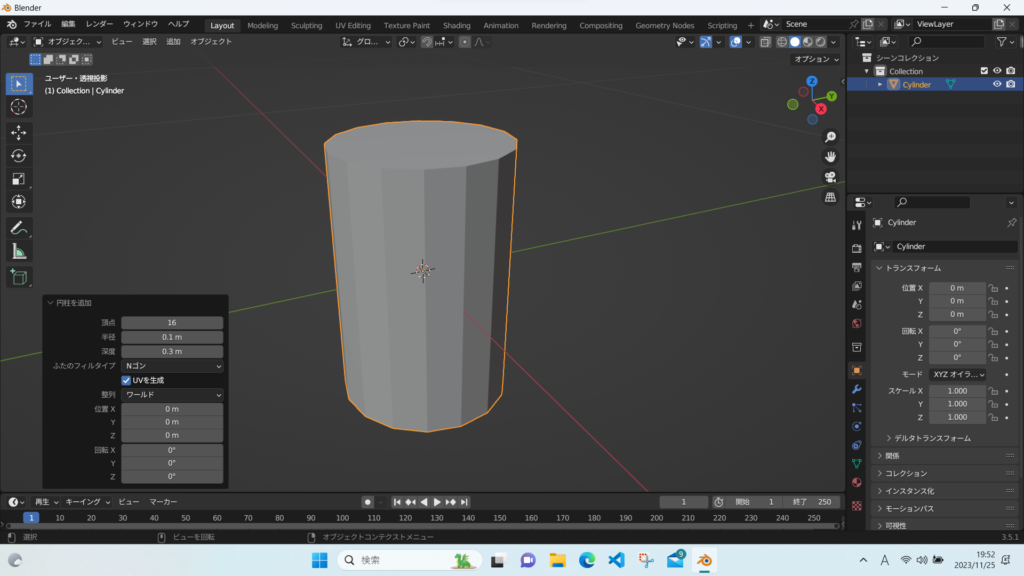
円柱のオブジェクトを追加して、頂点を16 半径を0.1 深度を0.3に変更します。
この部分がランプシェードになります。
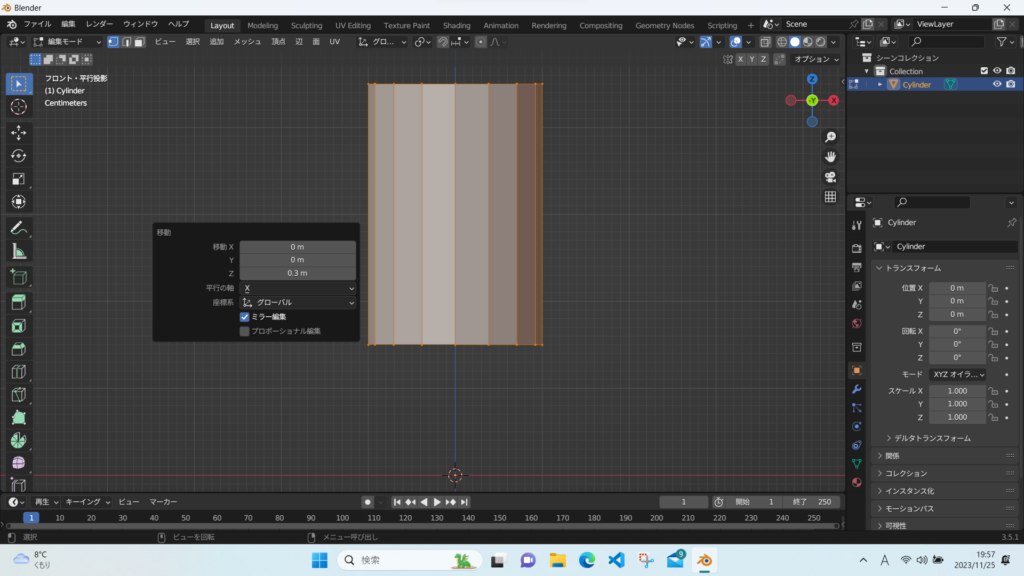
編集モードにして、原点より高い位置に移動させます。高さは適当に決めました。
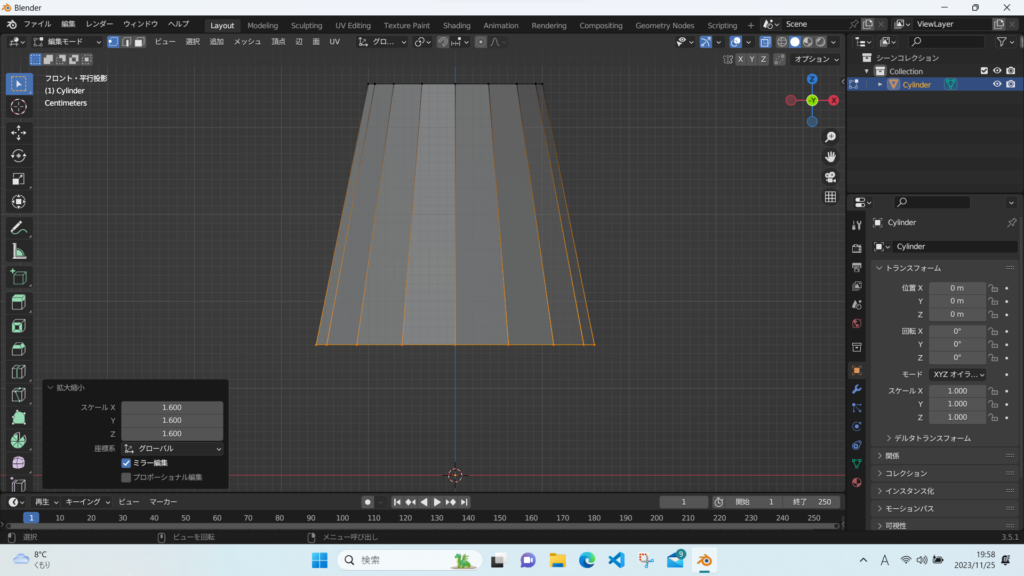
下の頂点を全て選択をして、少し広くしました。
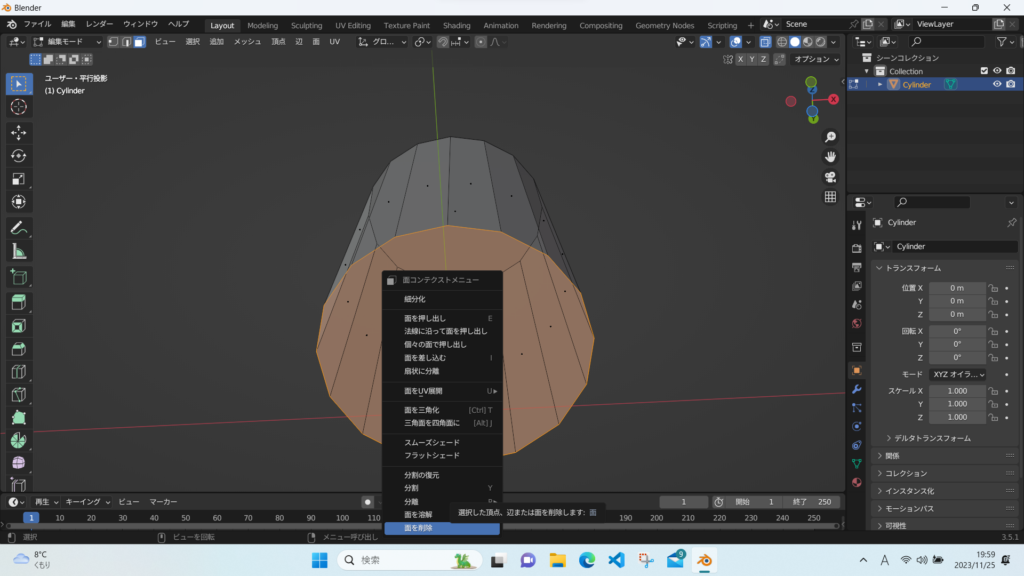
下の面を削除します。
このままだとランプシェーイドが薄いので、厚みを付けます。
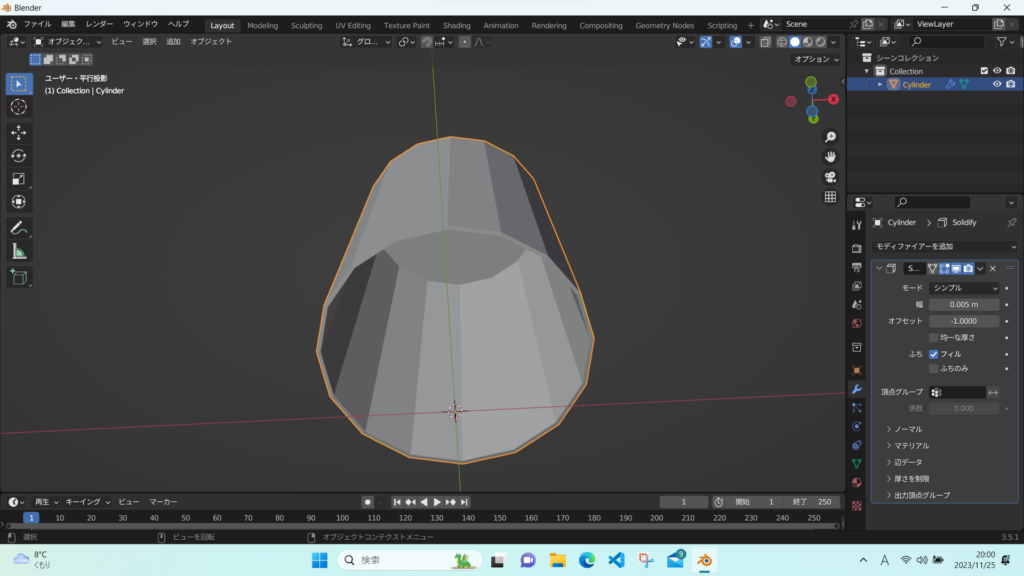
モデファイアープロパティのソリッド化を追加しました。
今回幅を0.005としました。

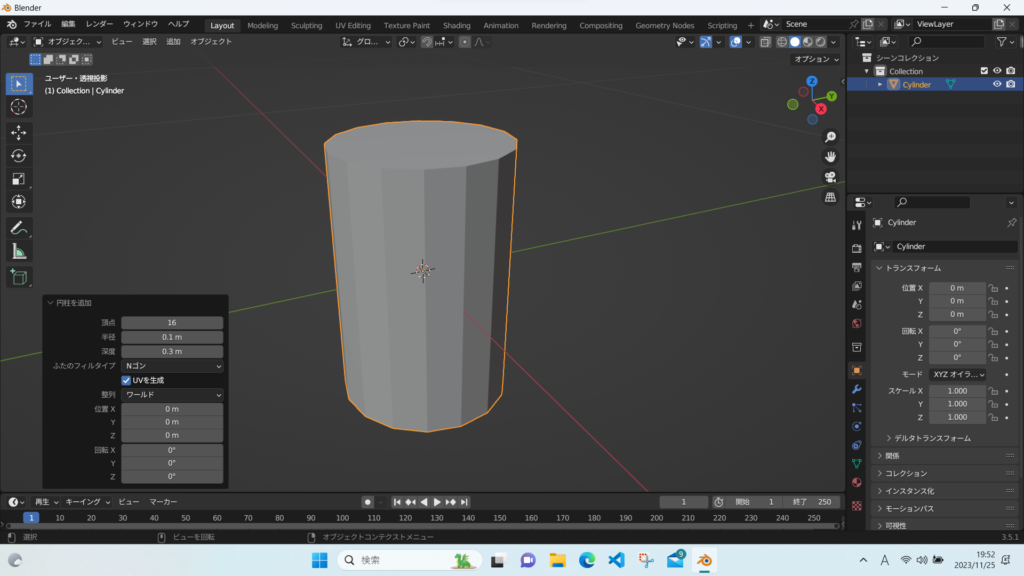
円柱のオブジェクトを追加して、頂点を16 半径を0.1 深度を0.3に変更します。
この部分がランプシェードになります。
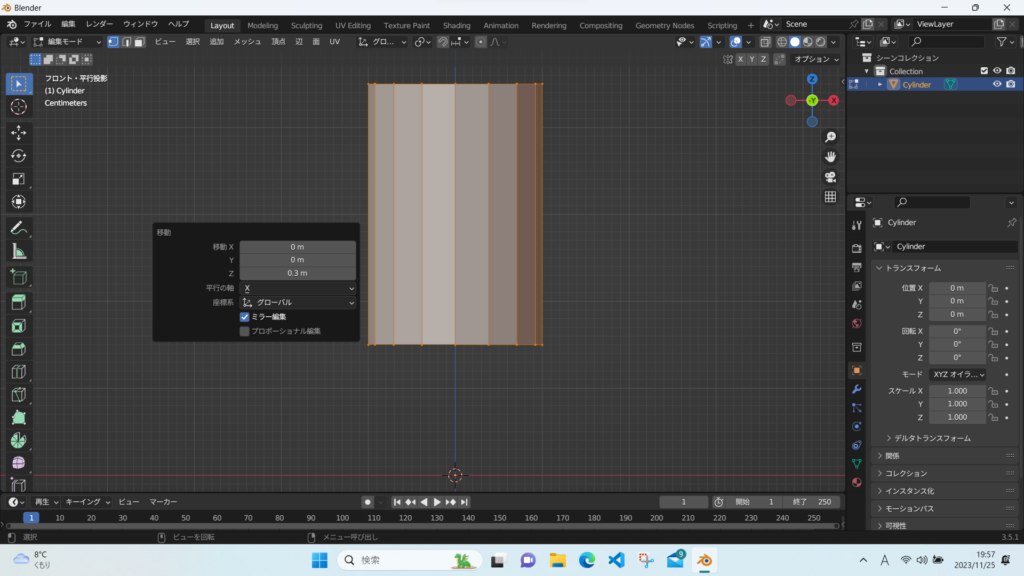
編集モードにして、原点より高い位置に移動させます。高さは適当に決めました。
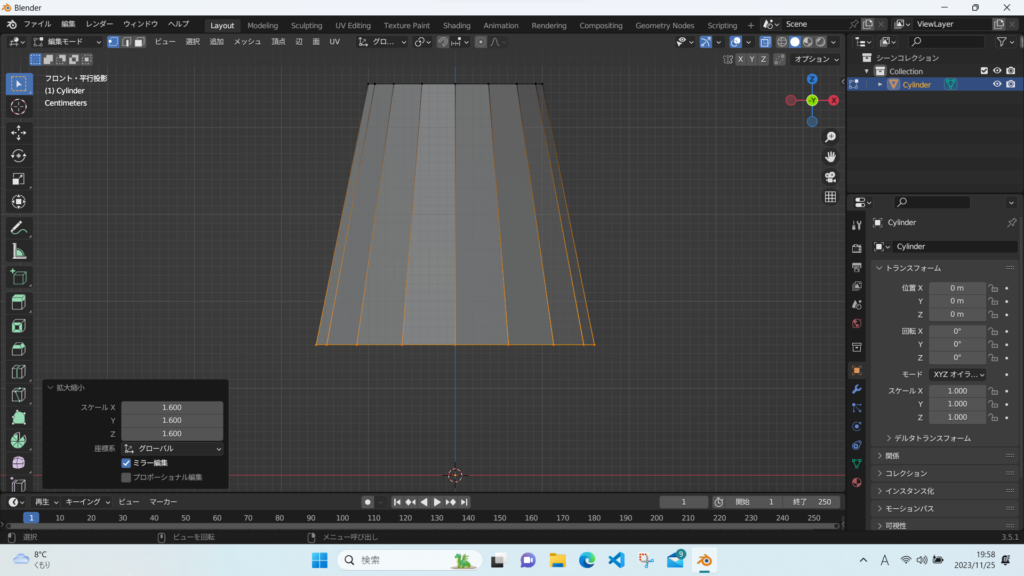
下の頂点を全て選択をして、少し広くしました。
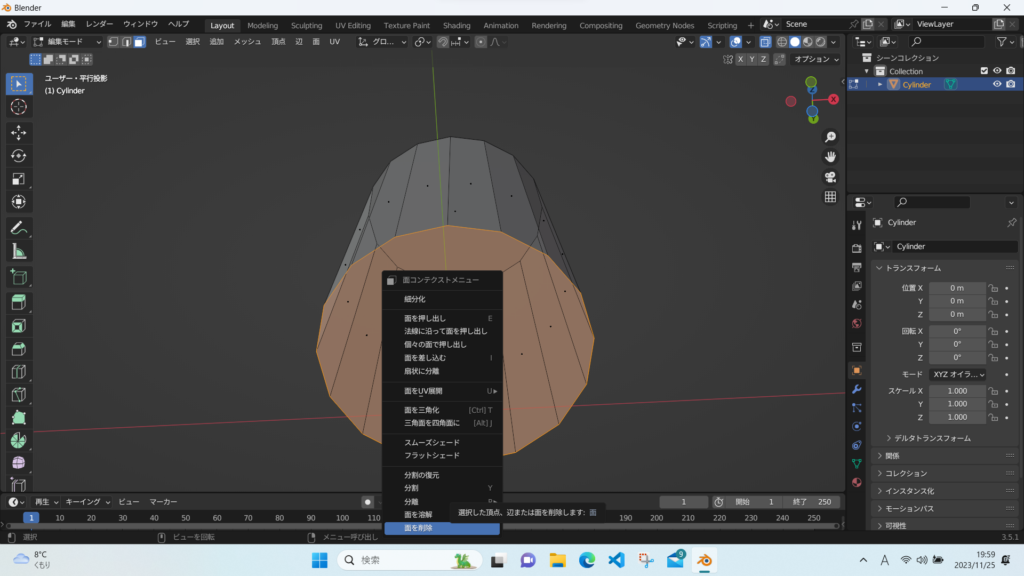
下の面を削除します。
このままだとランプシェーイドが薄いので、厚みを付けます。
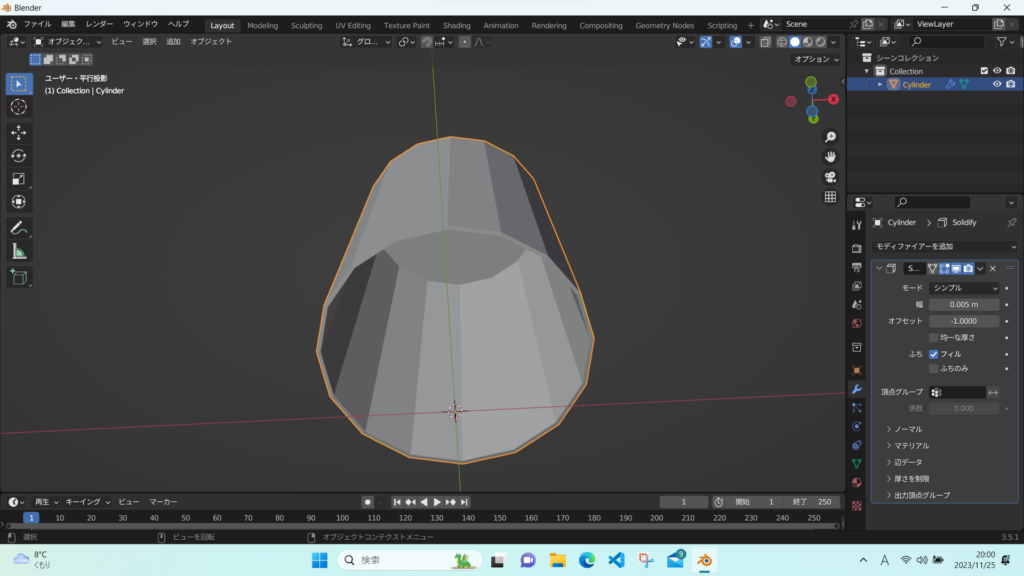
モデファイアープロパティのソリッド化を追加しました。
今回幅を0.005としました。