マグカップを作ろう1

簡単にカップ部分を作ります。
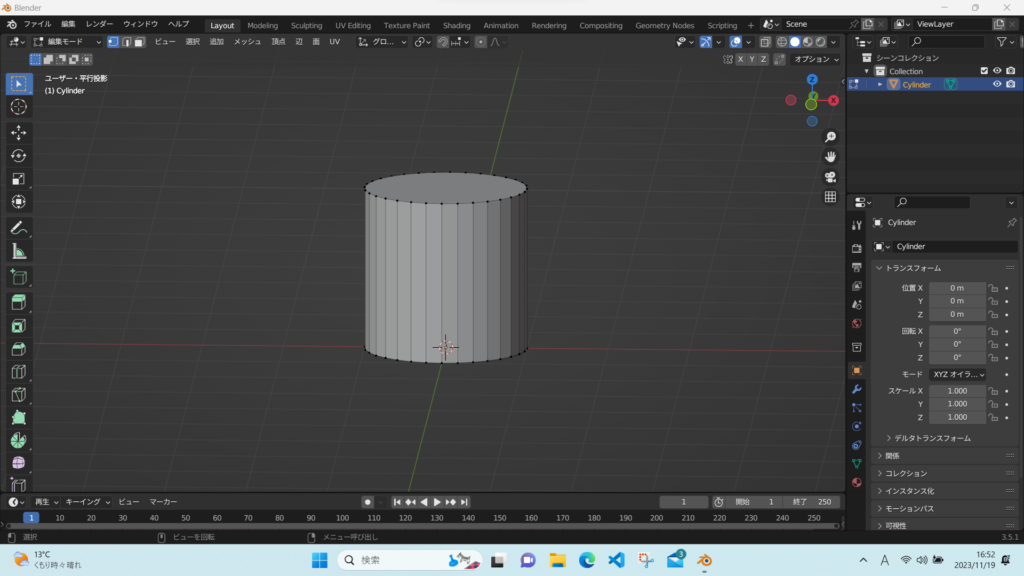
オブジェクトで円柱を追加し、編集モードに切り変えました。
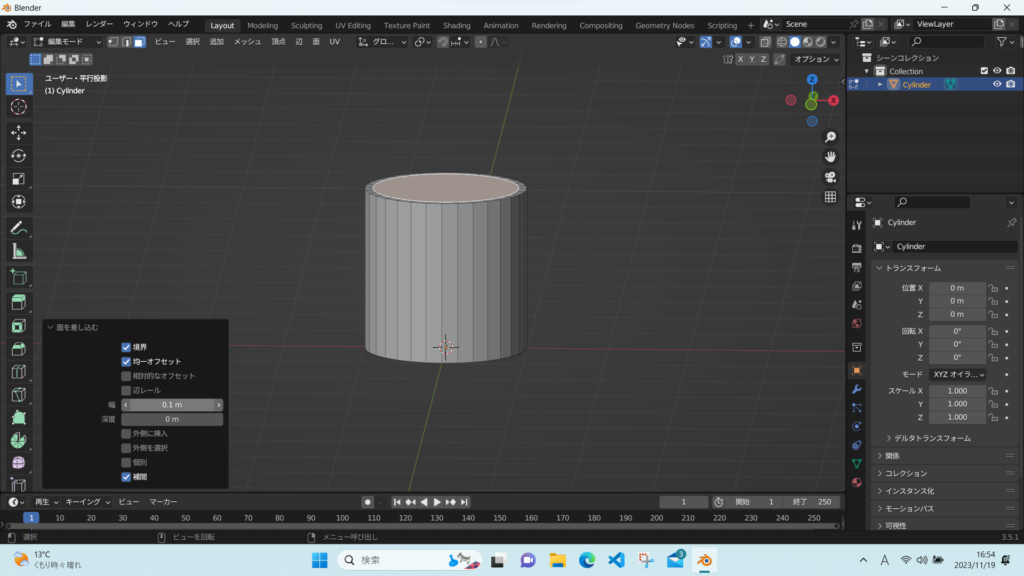
上面に面を差し込んで、少し小さくします。カップの淵を作るためです。
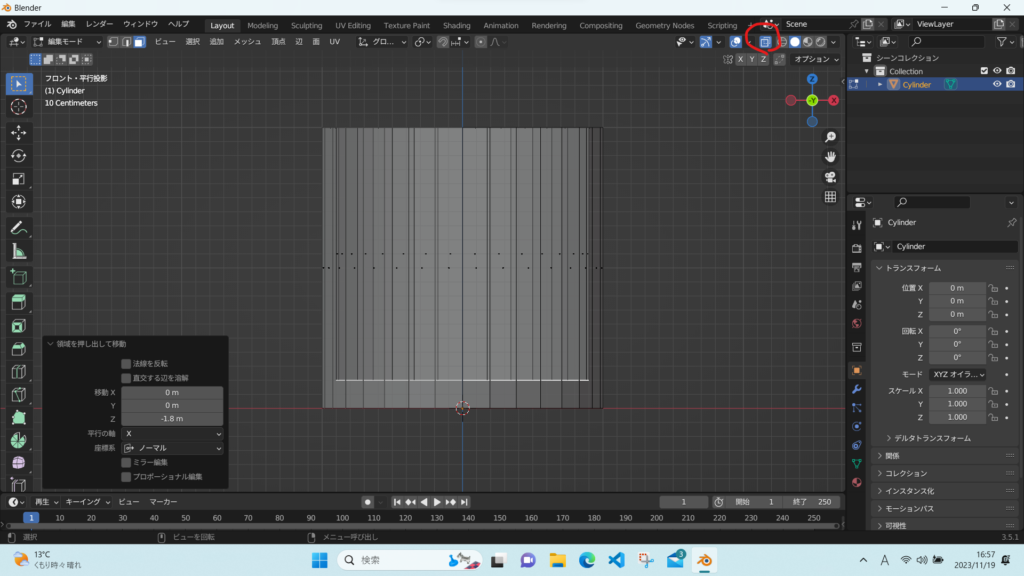
透過表示にしてから先ほど追加した面を下方向に押し込みます。
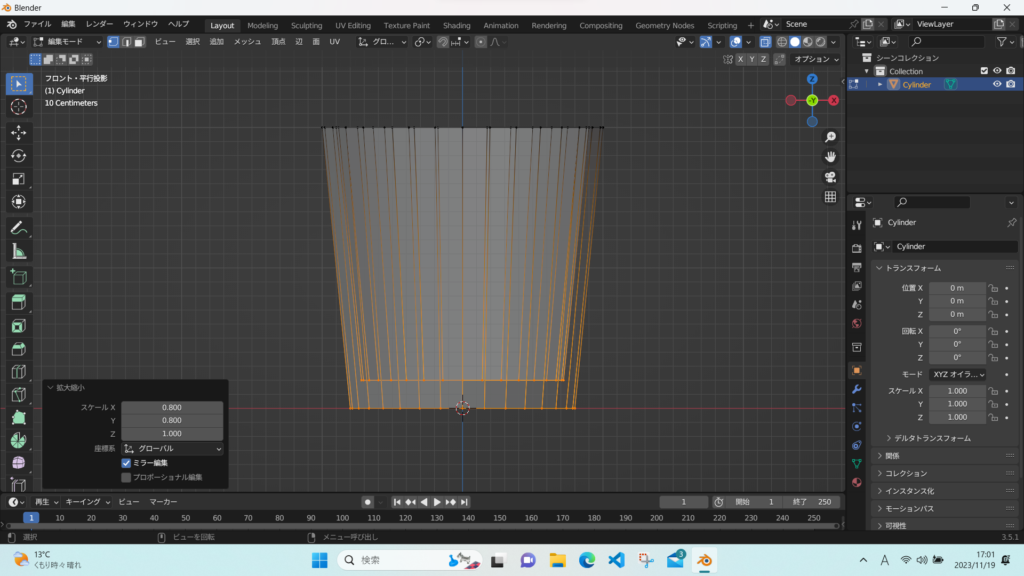
長方形のマグカップでも良いですが、練習の為に底を少し小さくしてみました。
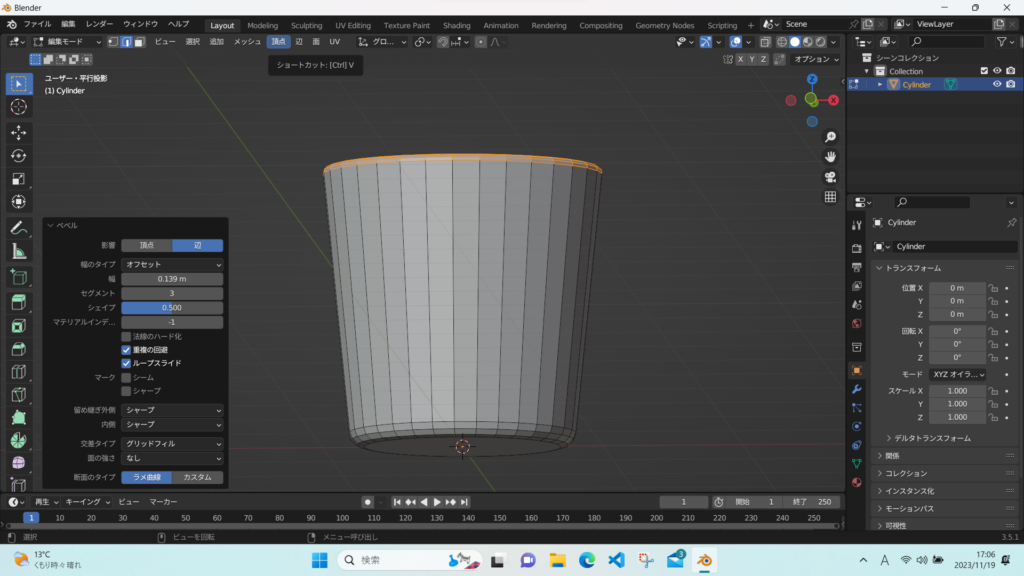
透過表示をオフにしてから、底面の口の部分に丸みを付ける為ベベル加工をしました。
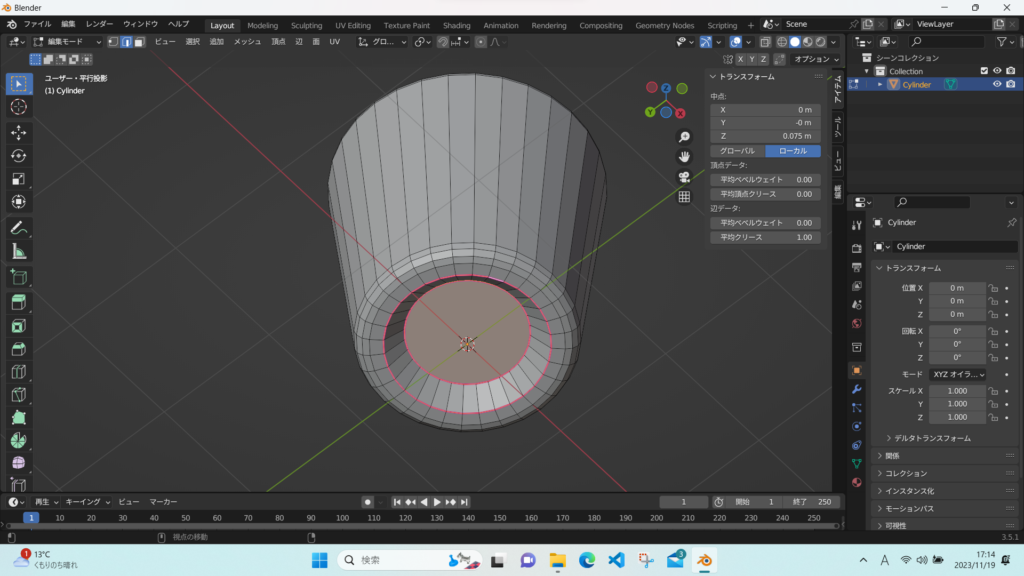
カップの底も少し奥になるように加工をしてみました。
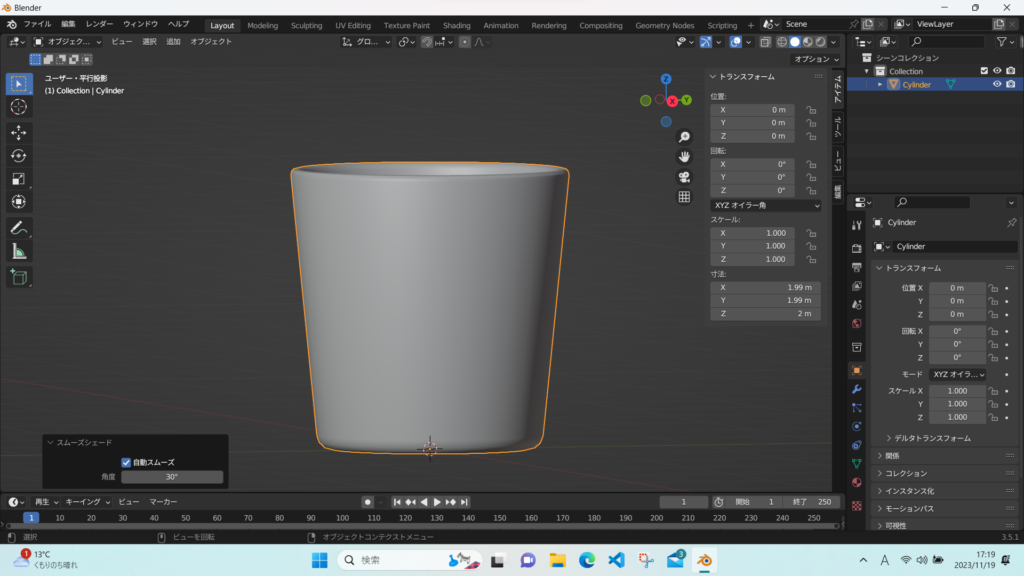
スムースシェードを掛けて、カップの出来栄えを確認しました。
次は取っ手を作っていきます。